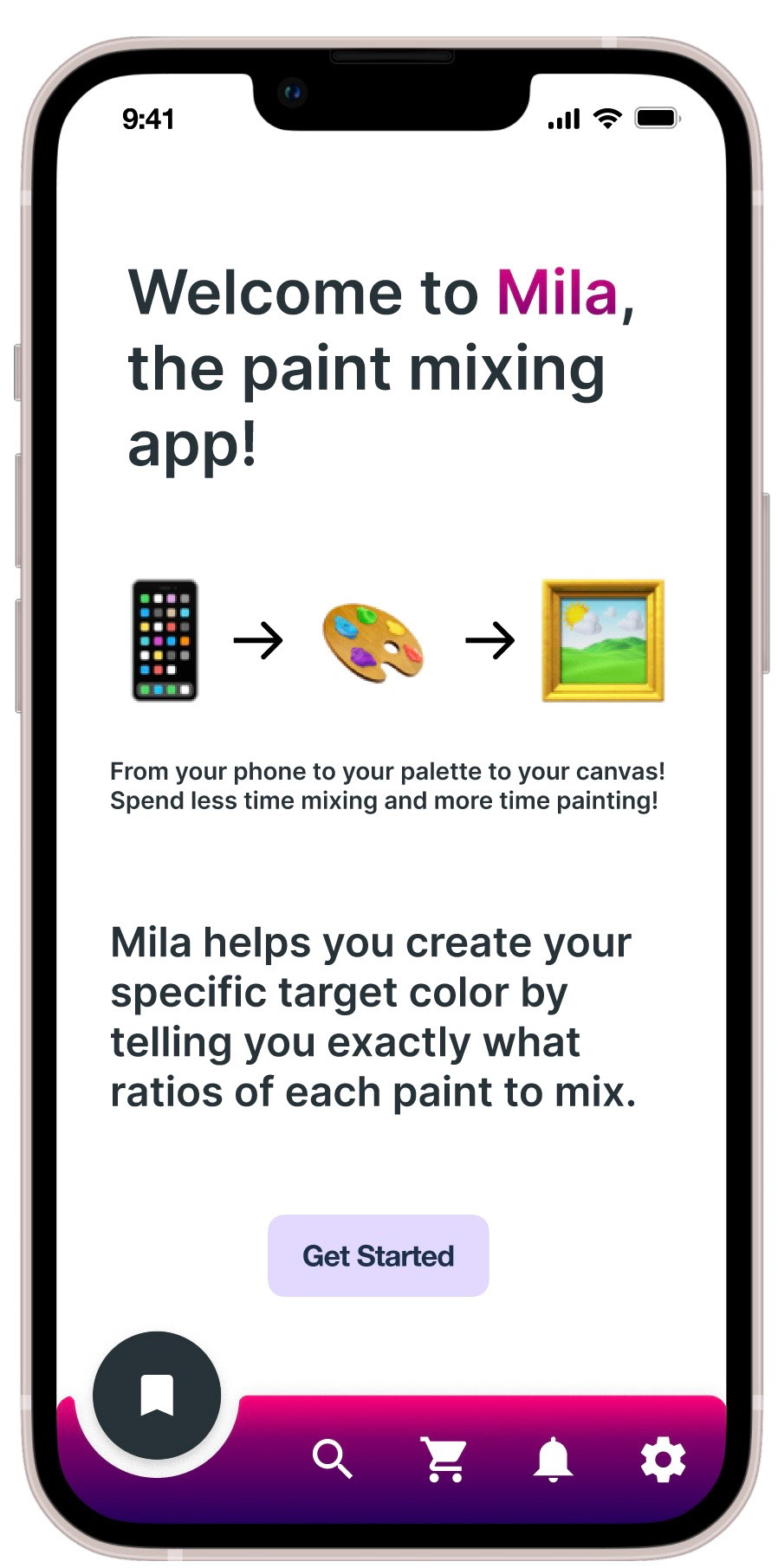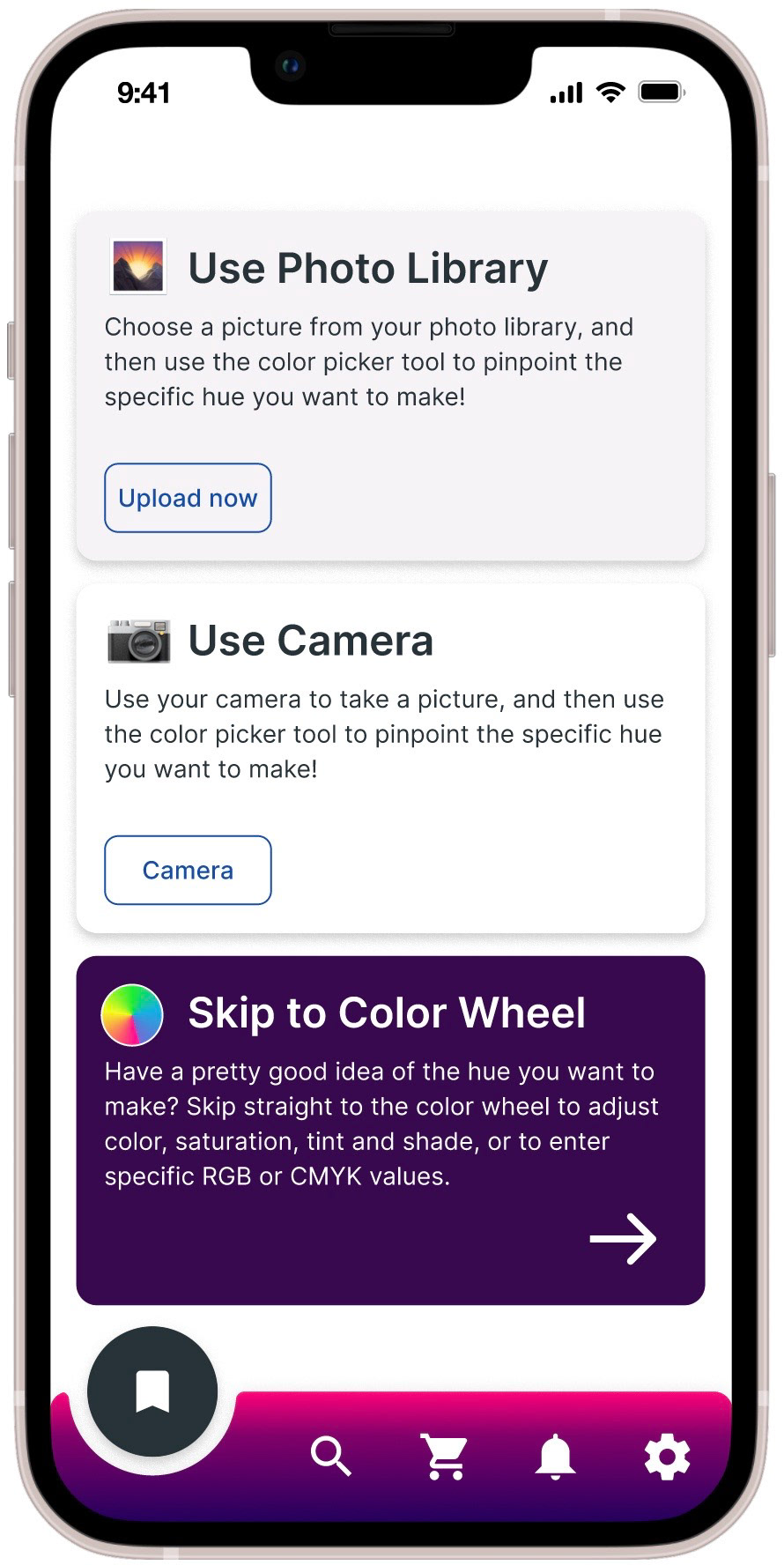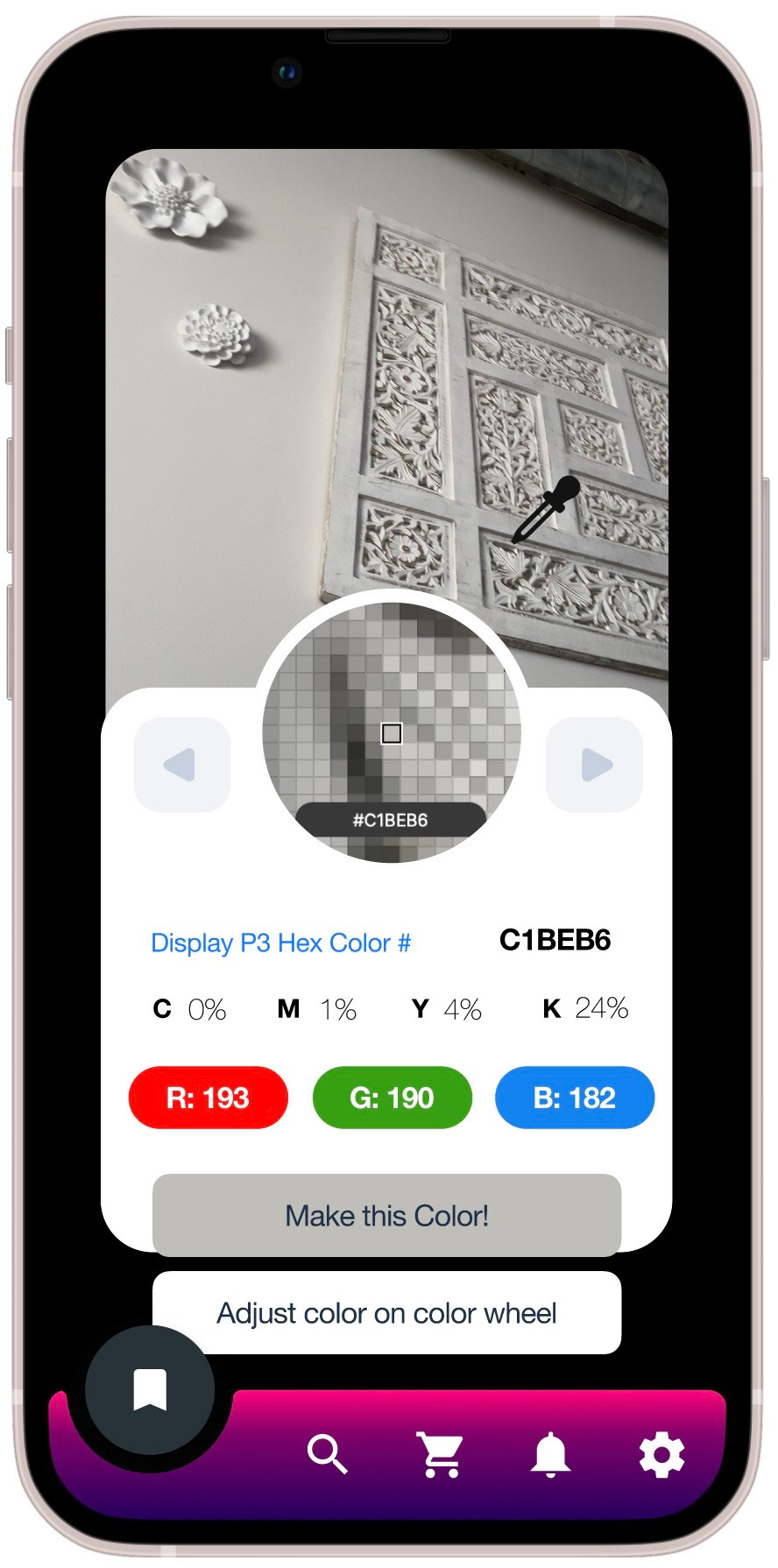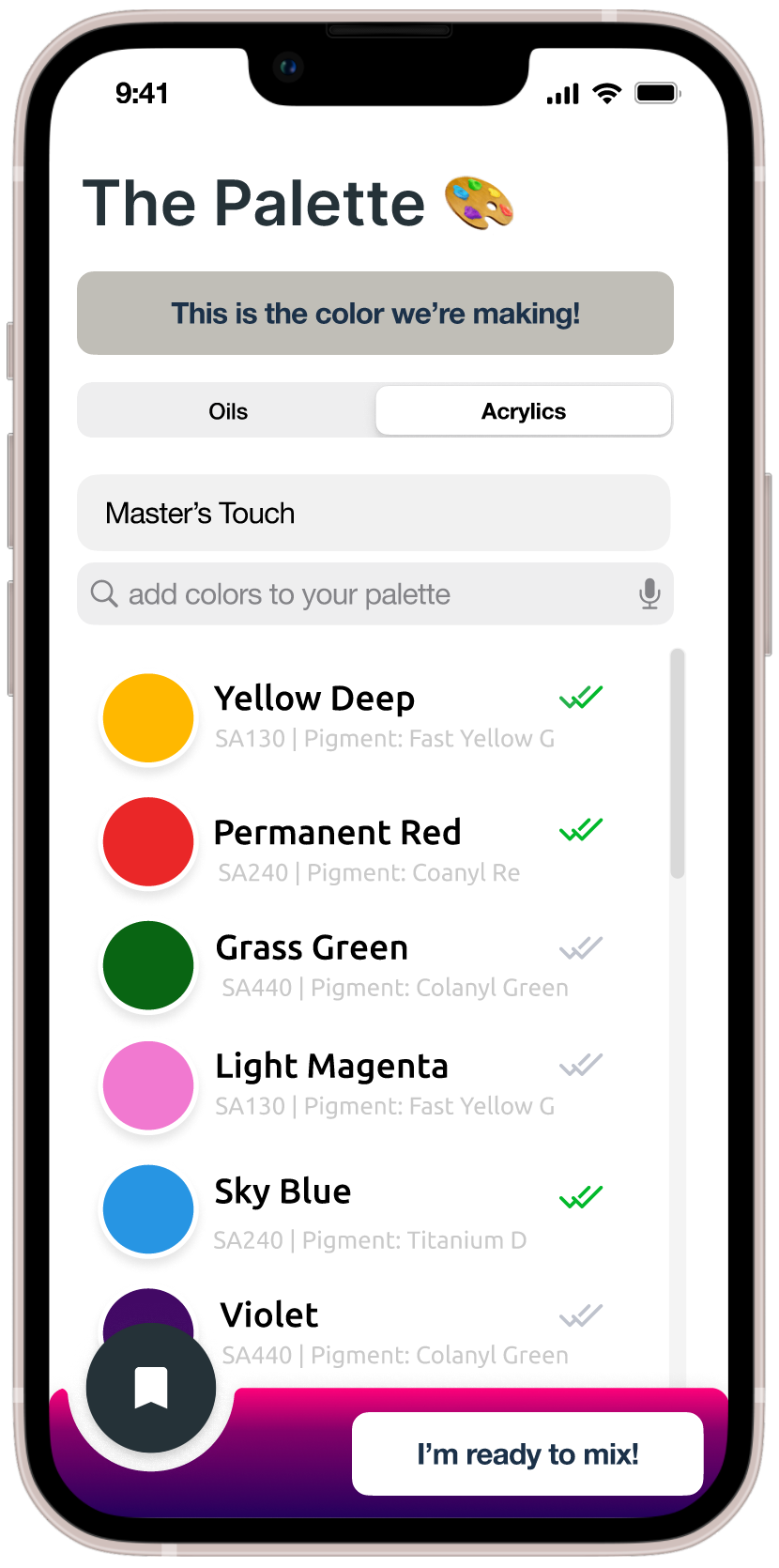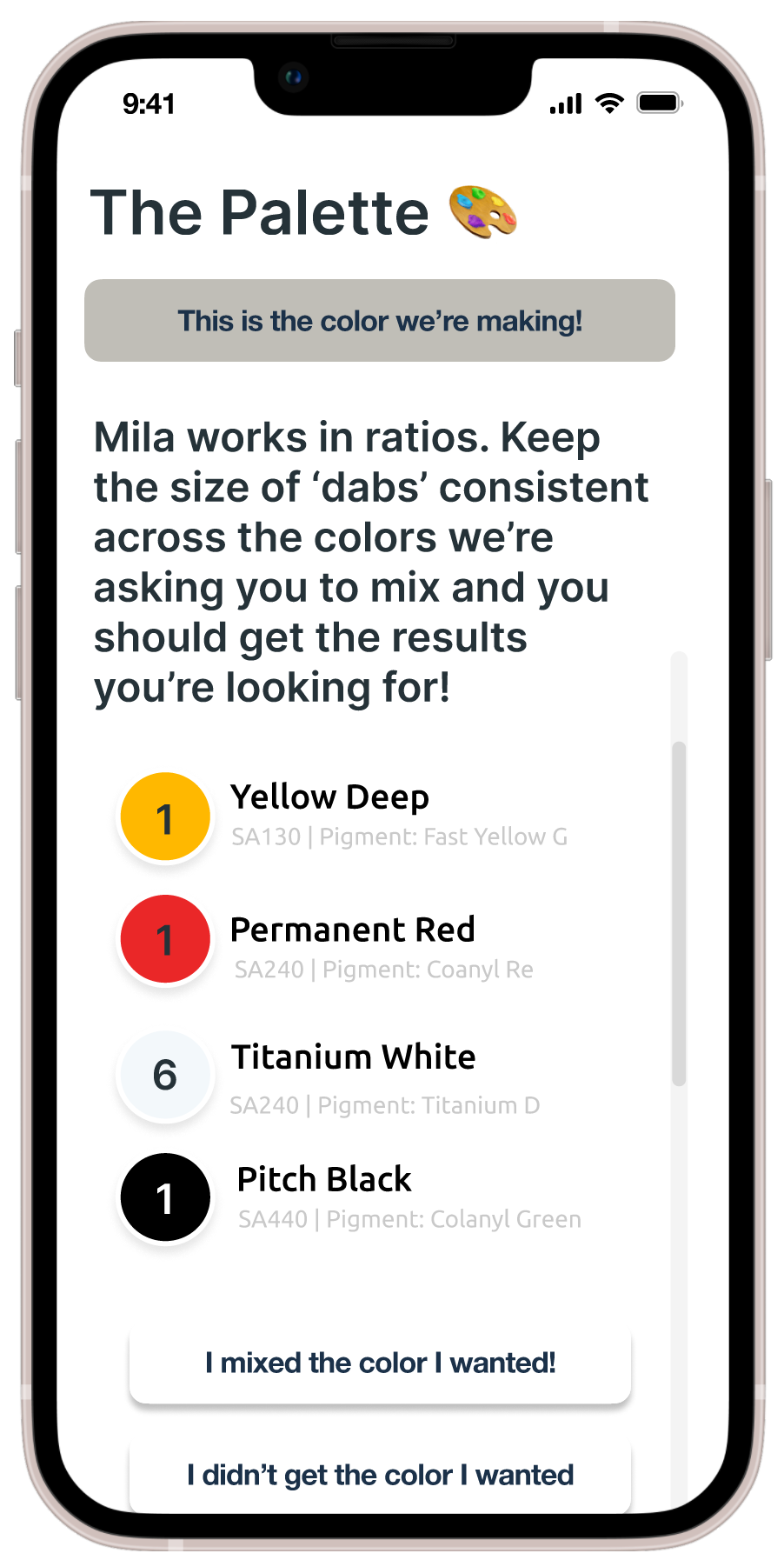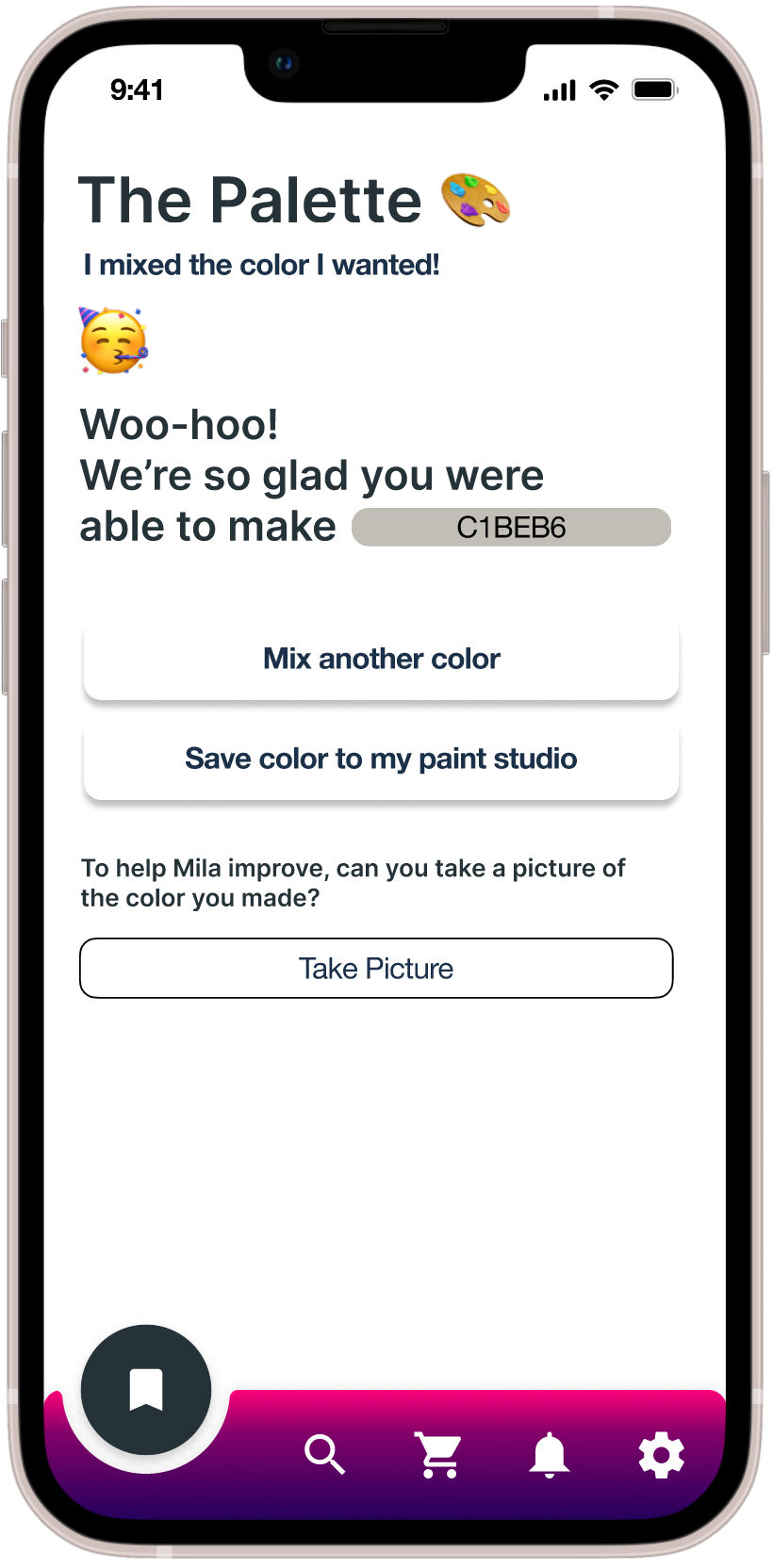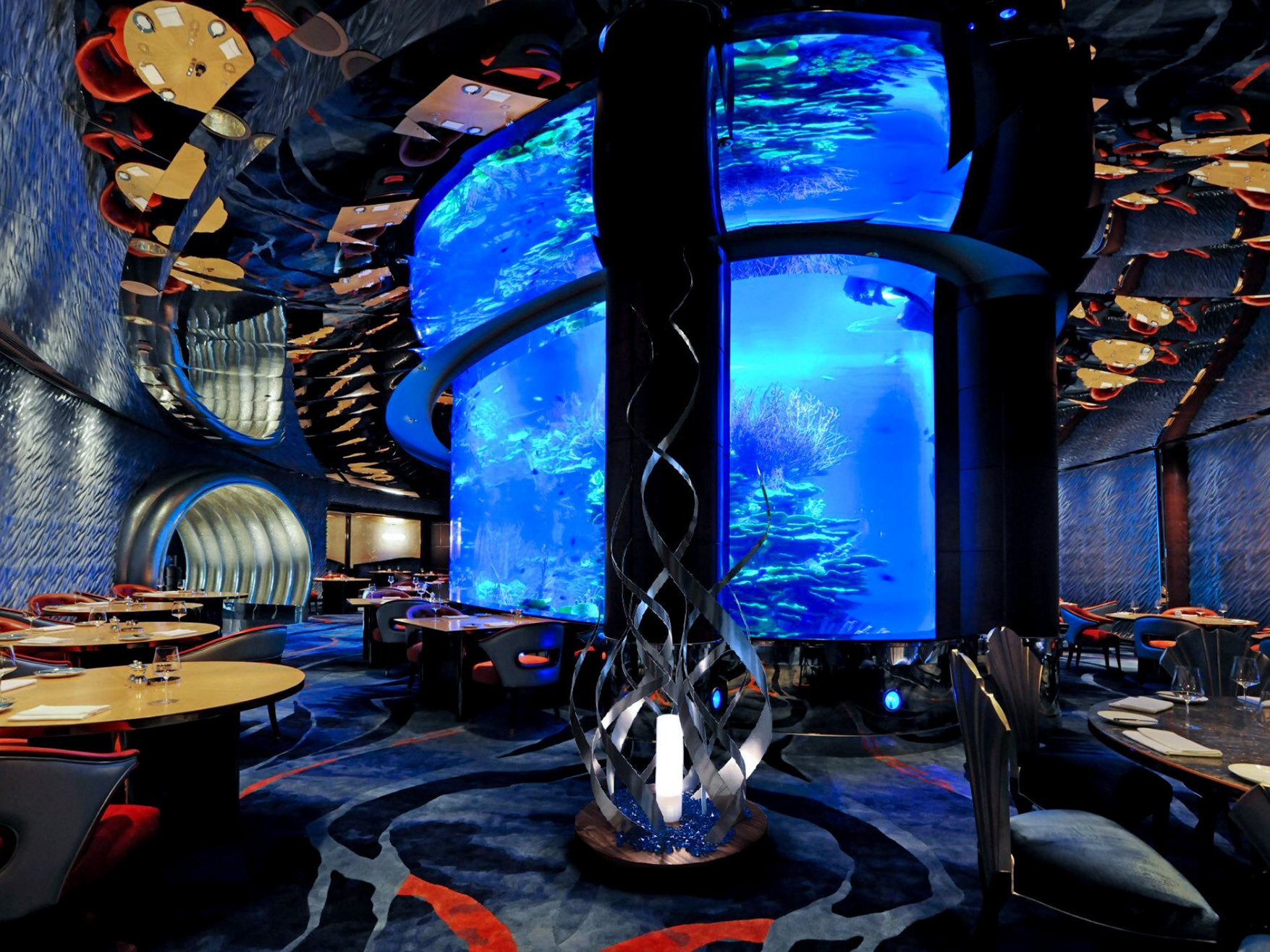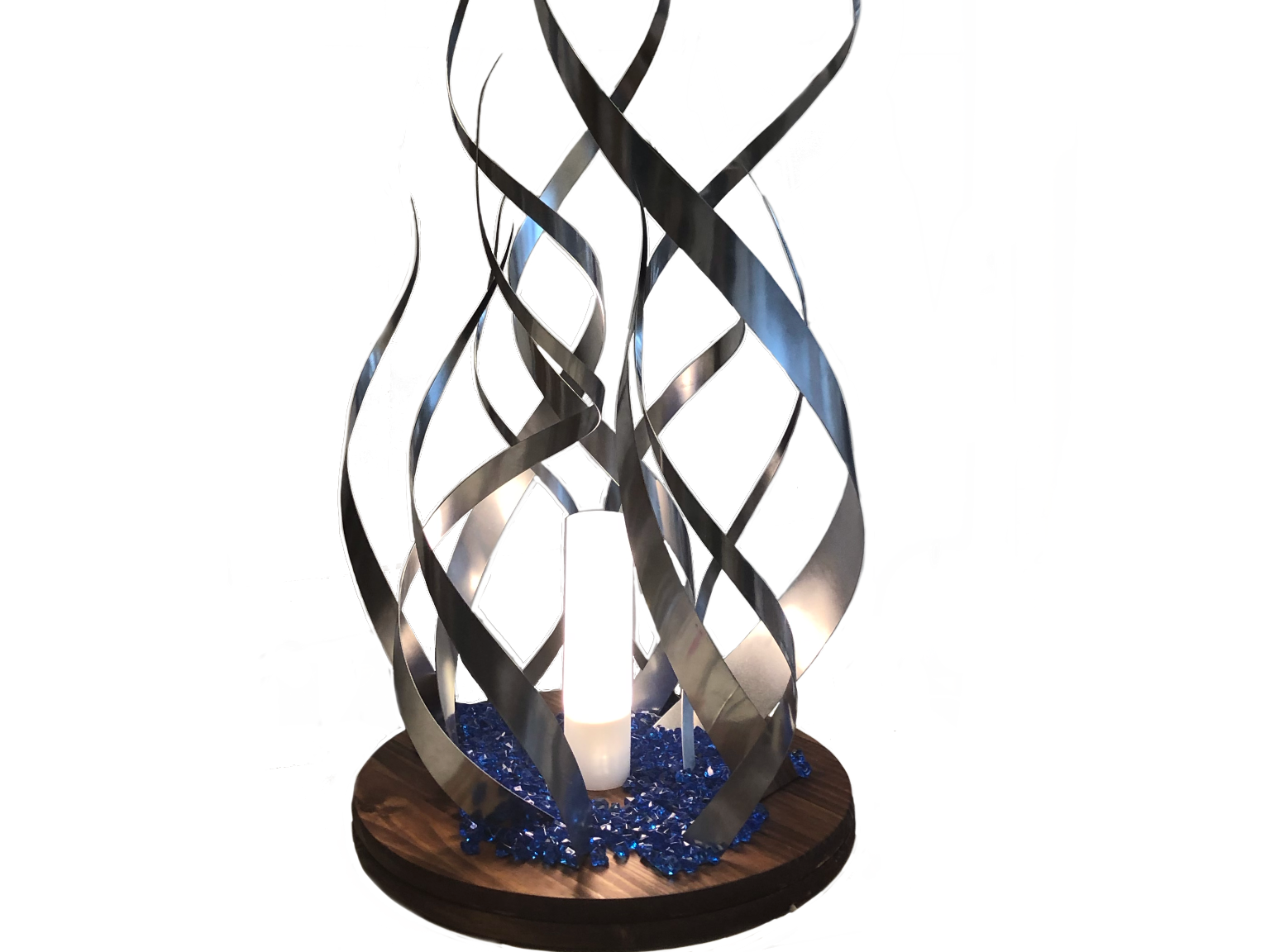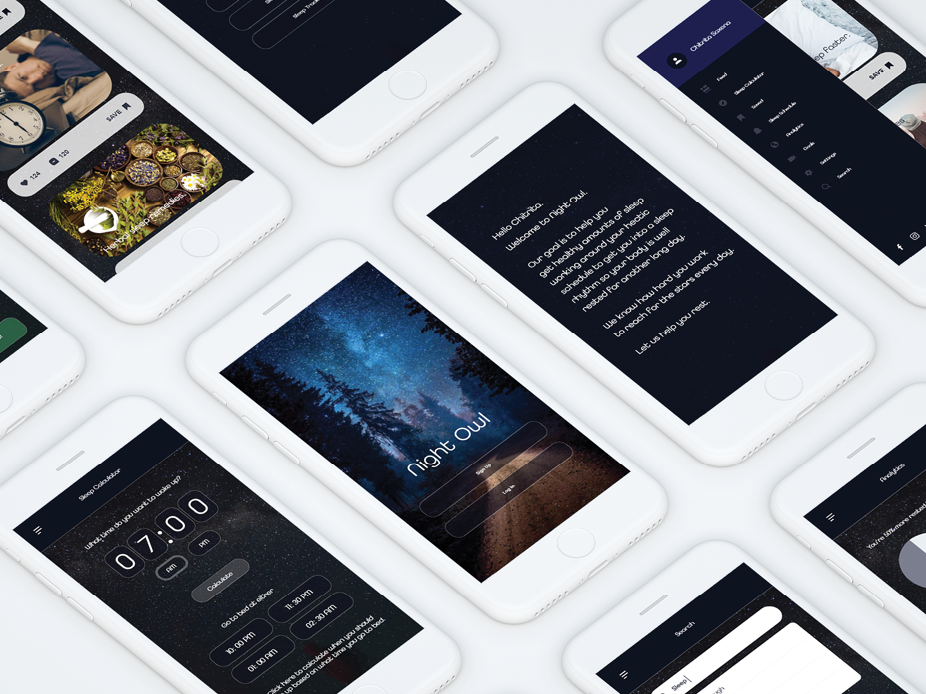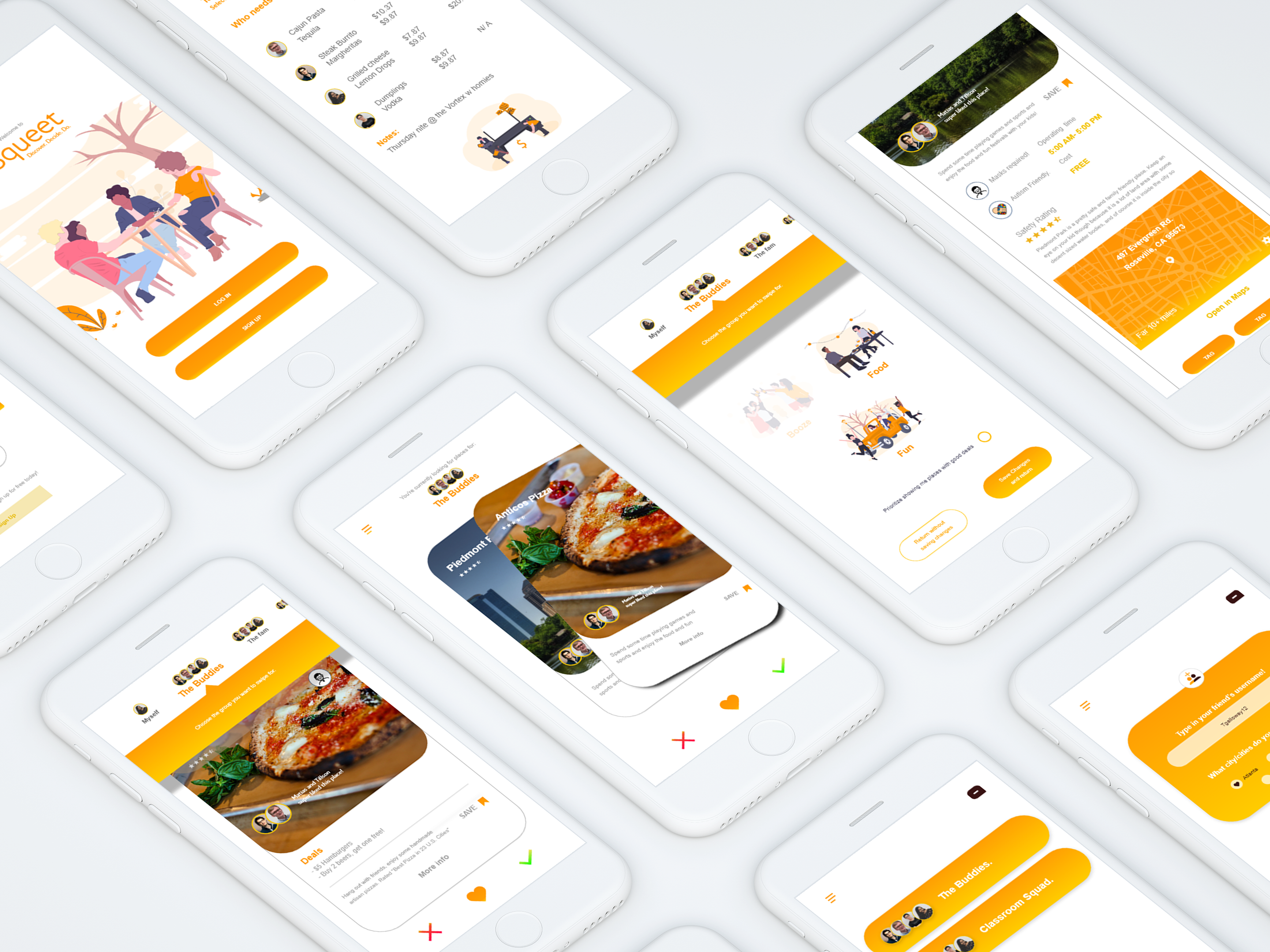Upon launching the app, the user is greeted with this onboarding screen, telling them how Mila can help them mix their target paint colors without needing to be an expert in color theory!

This screen serves as the home screen for Mila. The user has 3 options to pick their target color. For their first option, they can upload a picture from their photo library and pick a picture to select a color from. They also have the option to use their camera to take a picture on the spot, or the option to skip to the color wheel and directly pick a color from there.

Once the user has taken or selected a picture, this interface allows the user to pick out a very specific target color pixel from the image. The interface also informs the user of the chosen color's Hex Code, CMYK, and RGB Values.